Variation Swatches Pro Nulled is a WooCommerce extension that transforms boring variation dropdowns to nice looking swatches.
A WooCommerce extension that transforms variation dropdowns to nice looking swatches. Color, image and label swatches available. Image swatches will automatically be applied for variation color attributes that contains an image.
Variation Swatches Pro for WooCommerce allows you to add multiple gallery images for each variation and when visitor selects the variation those gallery images will be shown as gallery images instead of main product gallery images.
With a friendly and easy-to-use interface, you can add a default color, image or label to each attribute in the attribute management page. It can also help you pick the right style for quick-add attribute right inside the editing product page.
If a color attribute is associated with a variation image, image swatches can automatically be applied.
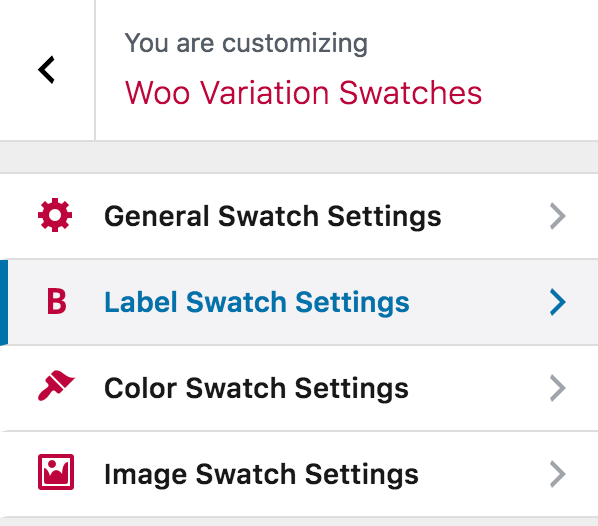
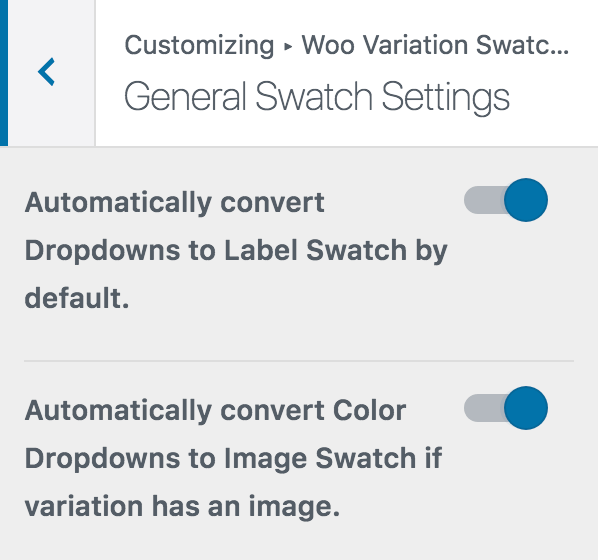





Features – Variation Swatches Pro
- Live Preview Customizer (All Options)
- Attribute types: (Dropdown, Label, Color, Image)
- Customize options for single product / archives independently
- Automatically convert Dropdowns to Label Swatch by default
- Automatically convert Color Dropdowns to Image Swatch
- Attribute Label Position (Above / Before Swatches)
- Hide Attribute Label
- Hide Variation Reset Link
- Attribute Quick Edit Supported
- Swatch Styles: (Square, Circle, Rounded)
- Adjust Swatch (Width, Height, Alignment)
- Adjust Swatches Container Spacing
- Adjust Swatch Vertical & Horizontal Gap
- Adjust Swatch (Width, Height, Font Size, Colors)
- Enable Tooltip (Text or Image)
- Adjust Tooltip Background & Text Color
- Adjust Tooltip Image Size
- Adjust Tooltip Border Size & Radius
- Override global swatch settings within product page
- Mix swatch types for the same product. ex. Image / Color
- Enable Catalog Mode
- Support display in Quick Views
- Compatible with XT Woo Floating Cart
- Compatible with XT Woo Quick View
Changelog – Variation Swatches Pro
V.1.6.7 – 31.03.2021
- supportMultisite – Network Level License Management
- updateXT Framework update
V.1.6.6 – 23.03.2021
- fixXT Framework update / fixes
V.1.6.5 – 22.03.2021
- updateXT Framework update
- fixMinor Fixes
V.1.6.4 – 03.03.2021
- updateXT Framework update
V.1.6.3 – 03.03.2021
- fixMinor CSS Fixes
- enhanceFor image swatches, use custom image size based on the swatch size set within the customizer
- updateXT Framework update
V.1.6.1 – 26.01.2021
- newAuto select attributes based on pre defined values within the query string.
- fixMinor Fixes
V.1.6.0 – 23.01.2021
- fixFixed issue with Woo Add To Cart, ajax add to cart option not disabling correctly.
- updateXT Framework update
V.1.5.9.1 – 04.01.2021
- fixFixed conflict when swatches are loaded within a quick view modal.
V.1.5.9 – 18.12.2020
- fixFix issue where after selecting an attribute then clearing and selecting another one was always reverting to the first selection. This was only happening on mobile and only if some options were disabled / blurred.
V.1.5.8 – 17.12.2020
- fixFix issue with disabled options within the product level swatches tab.
- supportBetter support for XT Woo Quick View
V.1.5.7 – 15.12.2020
- fixMinor fixes
V.1.5.6 – 15.12.2020
- newAdded flex mode for label swatches.
- supportAdded support for WP 5.6
- supportAdded support for Loco Translate by adding a loco.xml bundle config file.
- updateUpdated translation file
V.1.5.5 – 16.11.2020
- fixFix issue with single add to cart notices not being cleared properly on page reload.
- fixFix issue (firefox only) with swatch modal / drawer quickly closing after switching variation.
V.1.5.4 – 09.11.2020
- supportSupport legacy themes that do not support srcset on shop product images. Make sure image size / ratio stays the same after switching variation.
- enhanceOn shop page, reset image on clear.
V.1.5.3 – 04.11.2020
- newAdded an option to disable the Auto Select First Attribute Option
- supportWoo Add To Cart Module: Fire the native adding_to_cart and added_to_cart events on single pages so other cart plugins can also listen to them and perform actions.
V.1.5.2 – 30.10.2020
- fixFix issue with touch events on mobile
V.1.5.1 – 28.10.2020
- fixFix issue with swatches not initializing on pages with infinite scrolls
- enhanceInstant clicks on mobile. Replace all click events with touchstart on mobile which removes the extra 300ms delay.
- updateXT Framework update
V.1.5.0 – 27.10.2020
- newpro Added new option for image swatches to display the attribute value as a caption below the swatch.
- newpro Added options to adjust the width & height of the swatches Modal / Drawer display type.
- updateXT Framework update
- fixMinor CSS Fixes
V.1.4.9 – 26.10.2020
- newpro When Display Type is set to Modal or Drawer, added an image preview whenever a variation is selected. https://d.pr/v/phEufJ
- newpro When Display Type is set to Modal or Drawer, automatically close after adding to cart or if Woo Quick View has become active
- updateXT Framework update
- fixMinor CSS Fixes
V.1.4.8 – 23.10.2020
- newpro Added new Featured Attribute option to make selected attribute stand out by enlarging it’s swatches. https://d.pr/i/RBBrpI
- newWoo Add To Cart : On single product pages, make the scroll up to Added to cart notice optional!
- newWoo Add To Cart : Enable Disable Ajax add to cart on shop or single product pages
- newWoo Add To Cart : Added Redirect options (to cart, to checkout, to custom page) after add to cart.
- supportSupport WooCommerce Composite Products
- enhanceFaster swatch loading
V.1.4.7 – 21.10.2020
- newAdded new Woo Add To Cart section. Enable Ajax Add To Cart on single product page. Added custom loading spinners and confirmation checkmarks for the Add to cart button. These settings will now be shared between the Woo Quick View, Woo Floating Cart & Woo Variation Swatches plugins.
- newPro Added new option to use images from product attributes (of type image) as a variation image preview. Useful if no images are set on the variation it self.
V.1.4.6 – 15.10.2020
- newAdded an option to auto select first option of each attribute;
V.1.4.5 – 14.10.2020
- enhanceAdapt variable product add to cart button styles on shop page to make it look the same as the single product button.
- fixMinor CSS Fixes
- updateXT Framework update
V.1.4.3 – 10.10.2020
- newAdded option to display selected value next to Attribute Label in single product pages. https://d.pr/i/iWP3CC
- fixMinor CSS Fixes
V.1.4.2 – 09.10.2020
- fixCritical Update! Fixes issue with add to cart button not working on some themes after the previous update.
V.1.4.1 – 07.10.2020
- newAdded native ajax add to cart support on both shop and single product pages for variation products. Before this update, ajax was only supported if Woo Floating Cart Pro is installed.
- updateXT Framework update
V.1.4.0 – 25.09.2020
- newPro Added new “Swatches Display Type” options: (Inline / Modal / Drawer)
- newPro Added new “Swatches Visibility Type” options for “Inline Display Type”: (Always Visible or Show on Click / Hover)
- newPro Added new “Swatches Drawer Position” options for “Drawer Display Type”: (Bottom / Top / Left / Right)
- enhancePro Restructure customizer options
- enhanceBetter theme support
- fixMinor fixes
V.1.3.2 – 14.08.2020
- UpdateUpdate Kirki Framework to v3.1.5
- fixFixed issue with customizer fields being hidden on WP v5.5
V.1.3.1 – 19.05.2020
- fixMinor fixes
V.1.3.0 – 12.05.2020
- fixForce showing add to cart button on shop archive page if swatches are enabled. Some themes do not show it by default, ex: Divi theme causing swatches not to appear.
V.1.2.9 – 20.04.2020
- fixFixed issue with swatches not being re-initialized on ajax page load or when ajax filters are applied.
- fixFix conflict if variation swatches plugin from getwooplugins (Emran Ahmed)
V.1.2.8 – 16.04.2020
- newAdded option to adjust the woocommerce ajax variation threshold.
- fixFixed issue with catalog mode not switching image when variations are loaded via ajax
- fixTooltip not showing
V.1.2.7 – 16.04.2020
- newAdded option to enable variation image switch on hover in catalog mode
- newAdded option to disable Deselect on Click
- fixMinor CSS fixes
V.1.2.5 – 13.04.2020
- fixFix issue with Catalog Mode sometimes not applying correctly on some products.
V.1.2.4 – 11.04.2020
- fixFix intermittent issue on some themes where swatch events are not firing.
V.1.2.3 – 10.04.2020
- fixFix variation image switching on archive
V.1.2.2 – 09.04.2020
- fixDisable the add to cart button on the archive page until a variation is selected
- newPro Added option to show quantity field on archive page
- supportBetter third party Quick View plugins support
- supportBetter theme support
- supportBetter compatibility with XT Woo Quick View plugin
V.1.2.1.2 – 27.03.2020
- updateXT Framework update / bug fixes
- supportSupport WooCommerce v4
V.1.2.1.1 – 18.02.2020
- updateXT Framework update / bug fixes
V.1.2.1 – 15.02.2020
- fixFixed issue with add to cart button being hidden on some themes
V.1.2.0 – 29.01.2020
- fixFixed issue with plugin TextDomain not being loaded properly
- updateUpdated translation files
Download – Variation Swatches Pro
https://www.mediafire.com/file/xrsdb4mqf7yfuv4/xplorecart.com_xt-woo-variation-swatches-pro_v1.6.7.zip/file
https://www50.zippyshare.com/v/4f2HBCFi/file.html
Demo – Variation Swatches Pro
https://bit.ly/2PmZpMJ
If you are having trouble with Free Download Variation Swatches Pro 1.6.7 Nulled Crack, try to disable AD blocking for the site or try another Web Browser. If disabling the AD blocker or change the Web Browser not help you please contact us.
How can I make sure my script and templates are virus-free?
If you want to make sure that an add-on is virus-free, you can use Virustotal.com to analyze files online through your browser and be sure that they are safe files.
Are the free downloads of Variation Swatches Pro 1.6.7 nulled safe?
Yes, they are safe since they are 100% original, bought from the developers.
Scripts and themes under GPL License
All Scripts are 100% original under GPL General Public Licenses. (Non-nulled / crack version), you can use them as often as you like and on all the sites you want.
All media source: Click Here
WooCommerce Floating Cart 2.3.0 Nulled – Best Ecommerce Plugin
Woo Import Export 5.4.3 Nulled – Best WordPress Plugin
Affiliate Program 4.0.0 – Best WordPress & WooCommerce Affiliate Program





mostbet как пройти верификацию mostbet как пройти верификацию
The transparency around scalable features is refreshing and builds trust. The dashboard gives a complete view of my holdings.
wettanbieter online wetten mit Paysafecard paysafecard
wettprognose
Feel free to visit my web page :: Sicher Wetten Sportwetten – https://Servaco.Com.Br/ –
Bestes Sportwetten Portal
lizenz
Wow! This is a cool platform. They really do have the low fees. My withdrawals were always smooth.
Rowan here — I’ve tried portfolio tracking and the low fees impressed me. The mobile app makes daily use simple.
I was skeptical, but after recently of trading, the robust security convinced me.
I’ve been active for since launch, mostly for learning crypto basics, and it’s always quick deposits.
I personally find that the trading tools are reliable uptime and robust security.
beste quoten wettanbieter
Feel free to surf to my site basketball-Wetten.Com
1win элсом вывод 1win элсом вывод
beste wetter-app österreich
Here is my website; wetten tipps Vorhersagen
welche wettanbieter sind die besten
My website – sportwetten online wetten
bezahlte wett tipps
Here is my page – Wetten gewinn ideen
Beste Bonus Wettanbieter wetten anbieter
wie am besten wetten
Look into my website – gratis bonus ohne einzahlung sportwetten
professionelle wett tipps
Stop by my web site: Test wettanbieter
sportwetten einzahlungsbonus vergleich
Feel free to visit my site … wetten live
Трезвый выбор https://limage-ufa.ru/narkolog-na-dom-v-rostove-na-donu// .
mostbet lucky jet pe telefon http://mostbet42873.help
wetten dass gewinne
Also visit my web site; SeriöSe Sportwetten Online
(Afftrkmedia.Com)
1win вход не работает сегодня 1win вход не работает сегодня
The best choice I made for using the API. Smooth and low fees. My withdrawals were always smooth.
sportwetten bonus auszahlen
Feel free to visit my blog post … öSterreich Wetten Online
bet live wetten internet (Wilmer)
I personally find that this platform exceeded my expectations with easy onboarding and useful analytics.
live wetten tipps heute
my site :: Beste quote bei sportwetten – dordoonepet.com,
sichere wettstrategien
Also visit my blog post :: online wetten schweiz legal (Kara)
I personally find that the fiat on-ramp tools are trustworthy service and stable performance. The dashboard gives a complete view of my holdings.
I personally find that i value the wide token selection and stable performance. This site is reliable.
sportwetten über unter strategie
My blog post: bester Esport wettanbieter (laes.org.ly)
I’ve been active for a year, mostly for learning crypto basics, and it’s always wide token selection.